Quick start guide for Dragon Slayer 4(Legacy of the Wizard)
ドラゴンスレイヤー4 ドラスレファミリー を今すぐ遊びたい人へ
TOC / 目次
-
Want to buy now /
今すぐ買いたい
-
For those who want to buy now /
現行機種で買う方法
-
FAKE SLAYER /
偽物に注意
-
For those who want to buy now /
現行機種で買う方法
-
Want to play now /
今すぐ遊びたい
-
Objectives of the game /
ゲームの目的
-
How to control /
操作方法
-
How to use the item /
アイテムの使い方
-
How to use Xemn's gloves /
ゼムンのグローブ初心者講座
-
Objectives of the game /
ゲームの目的
Want to buy now / 今すぐ買いたい
For those who want to buy now / 現行機種で買う方法

As of 2024, the MSX2 version of Dragon Slayer 4 can be play on Nintendo Switch.
2024年現在、MSX2版ドラゴンスレイヤー4がニンテンドーSwitchで遊ぶことができる。
EGGコンソール ドラゴンスレイヤーIV ドラスレファミリー MSX2
https://store-jp.nintendo.com/item/software/D70010000078993
Not an affiliate link / アフィリエイトリンクではありません
EGGCONSOLE Dragon Slayer IV DRASLEFAMILY MSX2
https://www.nintendo.com/us/store/products/eggconsole-dragon-slayer-iv-draslefamily-msx2-switch/
Not an affiliate link / アフィリエイトリンクではありません
As of 2021, the NES version of Legacy of the Wizard (Dragon Slayer 4) can be play on Nintendo Switch, PlayStation 4, Xbox One, and Windows (Steam).
2021年現在、NES版ドラゴンスレイヤー4(Legacy of the Wizard)がニンテンドーSwitch、PlayStation 4、Xbox One、Windows(Steam)で遊ぶことができる。
How to buy NES version → / → NES版を現行機種で遊ぶ方法
Relevant pages / 関連するページ
Want to buy now / 今すぐ遊びたい
Objectives of the game / ゲームの目的
For people who bought the software without a manual. Read the following articles to start playing the game.裸ソフトを買った人向け。以下を読めばプレイできます。
How to control / 操作方法
The control is the same in all versions.操作方法は全機種で共通。
FC/NES version
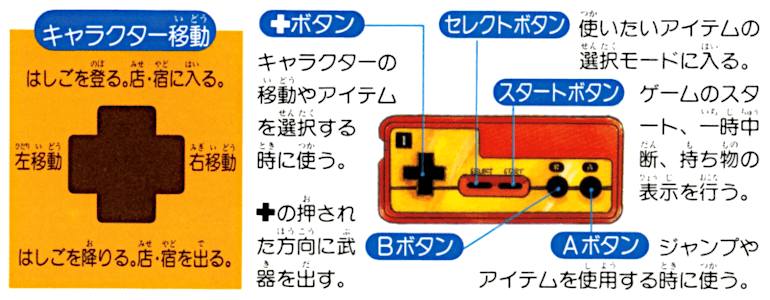
FC manual
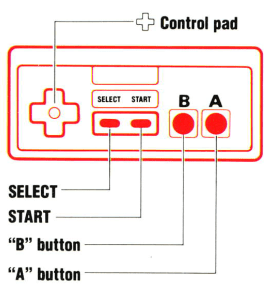
NES manual
-
←→: Move LEFT/RIGHT.
←→: キャラクターの移動やアイテムを選択する時に使う。
-
↑: Press UP to climb up the ladders and to enter SHOPs or INNs.
↑: はしごを上る。店・宿に入る。
-
↓: Press DOWN to climb down the ladders or leave SHOPs or INNs.
↓: はしごを降りる。店・宿を出る。
-
“A” Button: Use the “A” button to jump and use items that are selected.
Aボタン: ジャンプやアイテムを使用する時に使う。
-
“B” Button: Use the “B” button to throw your magic weapon. Press the Control Pad in the direction you want to fire and then press the button. You can throw your weapon in eight differnt directions.
Bボタン: 十字キーの押された方向に武器を出す。
-
START Button: Use the start button to begin the game, PAUSE during a game, display inventory or continue a game in progress.
スタートボタン: ゲームのスタート、一時中断、持ち物の表示を行う。
-
SELECT Button: Press SELECT button to choose items to use from your inventory. After pressing SELECT, you can move the white cursor in the upper right corner of the screen to select one of the three items displayed there. You can carry only three items at once and you may use only one of the items at a time.
セレクトボタン: 使いたいアイテムの選択モードに入る。
MSX2/MSX1/MOBILE PHONE version
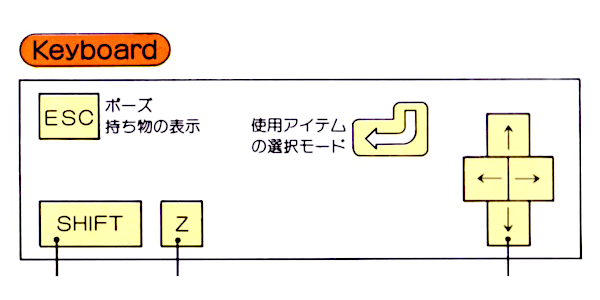
MSX2/MSX1 manual

MOBILE PHONE (N702iD)
機種ごとに対応するキー・ボタンは以下の通り。
| FC/NES | MSX2/MSX1 | MOBILE PHONE |
|---|---|---|
| ←↓↑→ | ←↓↑→ |
4, 8, 2, 6 |
| A |
Left-Shift Joystick A |
0 or 5 or # or 決定 (selectable) |
| B |
Z Joystick B |
|
| START | ESC |
決定 or 左メニュー |
| SELECT | RETURN |
右メニュー |
How to use the item / アイテムの使い方
For people who bought the software without a manual. Read the following articles to start playing the game.裸ソフトを買った人向け。以下を読めばプレイできます。
How to use Xemn's gloves / ゼムンのグローブ初心者講座
Mainly for those who are new to Legacy of the Wizard (Dragon Slayer 4) in NAMCO MUSEUM ARCHIVES vol. 2. The manual is too simple and does not include how to use Xemn's gloves, which is hard to play.主にNAMCO MUSEUM ARCHIVES vol.2でドラゴンスレイヤー4(Legacy of the Wizard)に初挑戦の人向け。マニュアルが簡素すぎてゼムンのグローブの使い方が載っていないのでつらいと思います。


 https://www.youtube.com/watch?v=j9u3v4kUflU
https://www.youtube.com/watch?v=j9u3v4kUflU