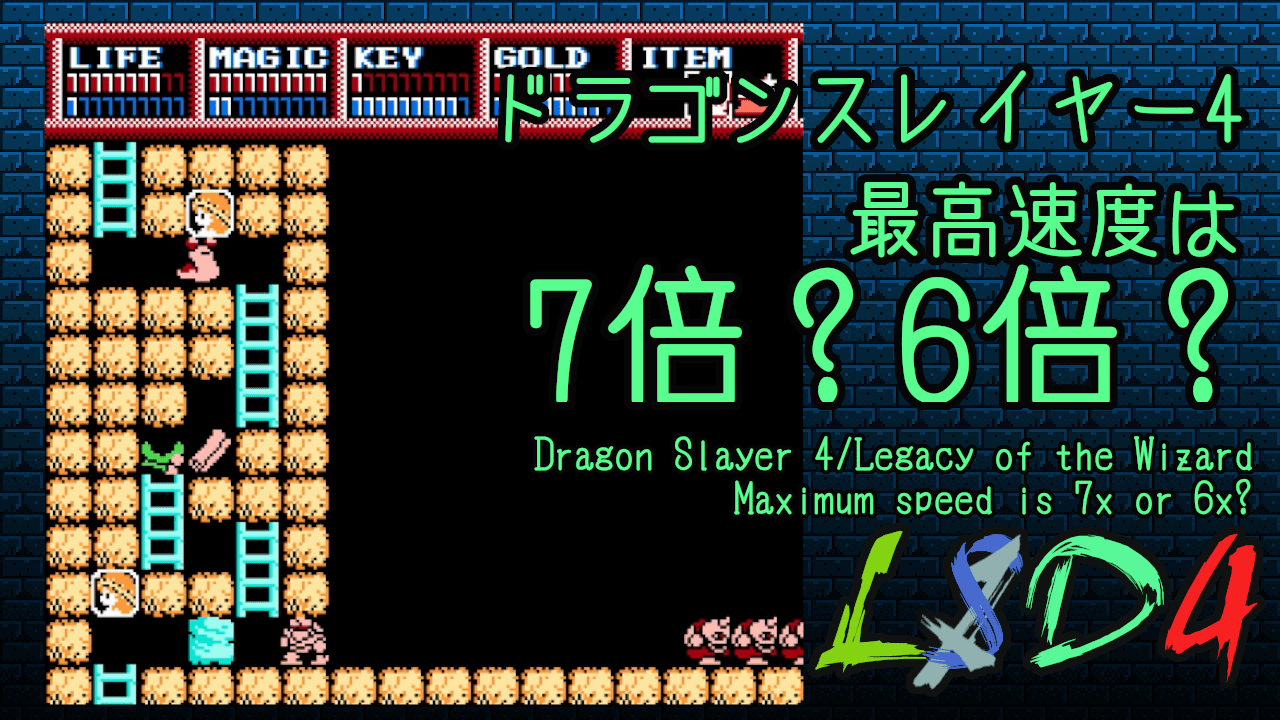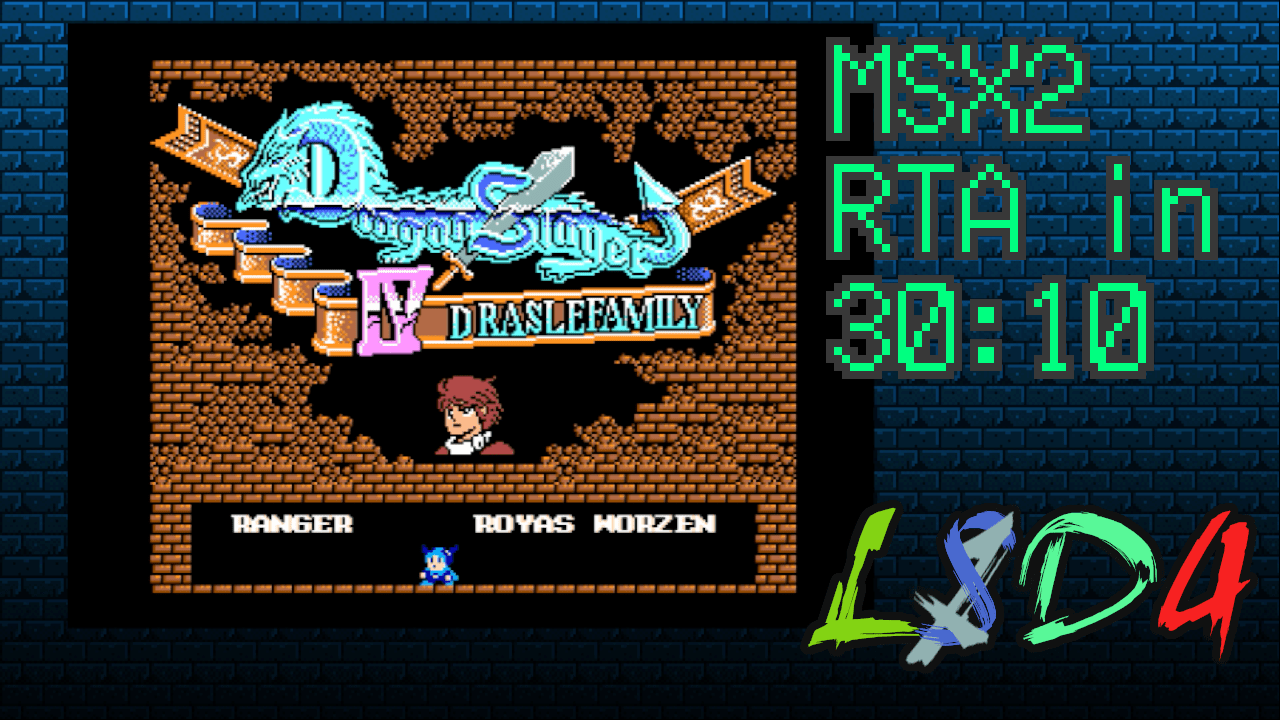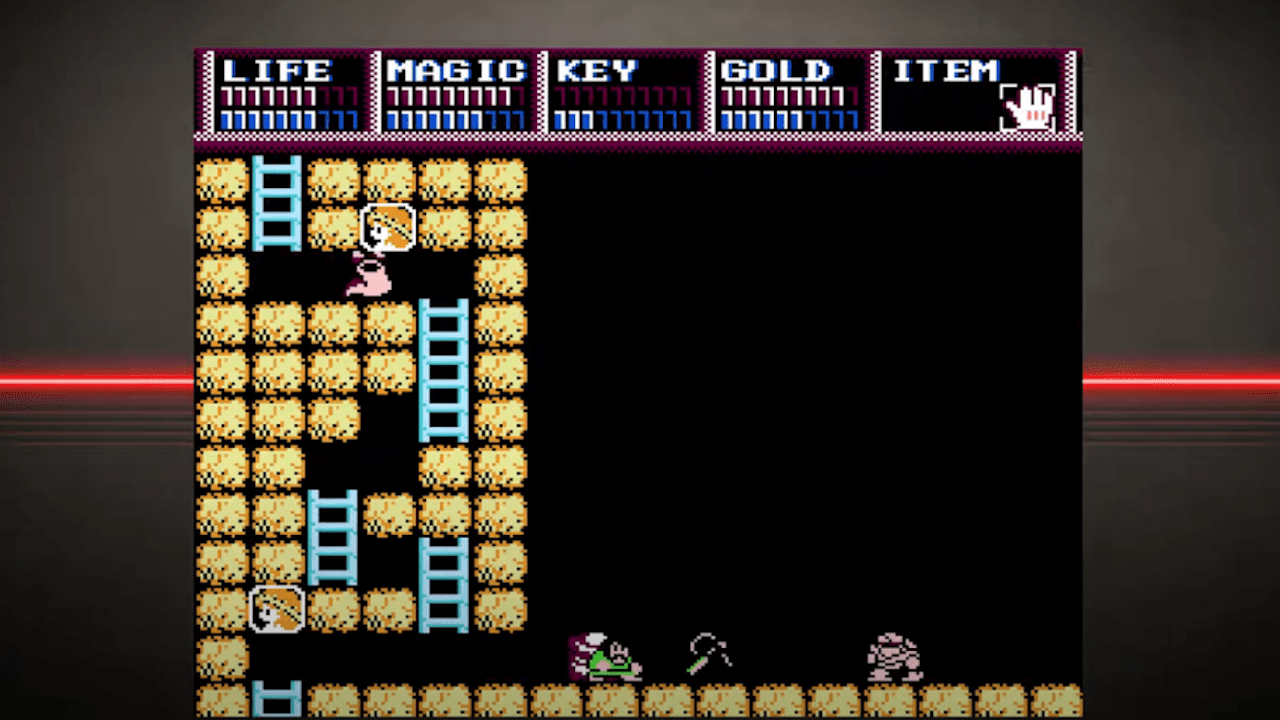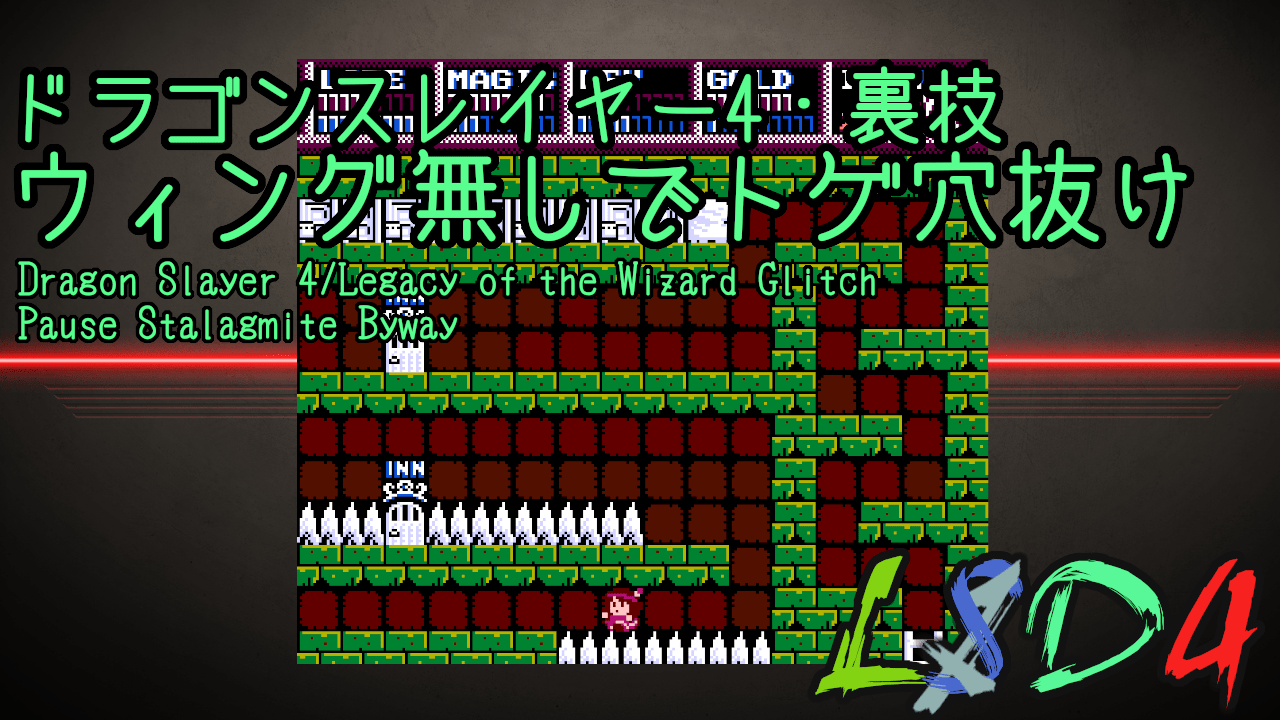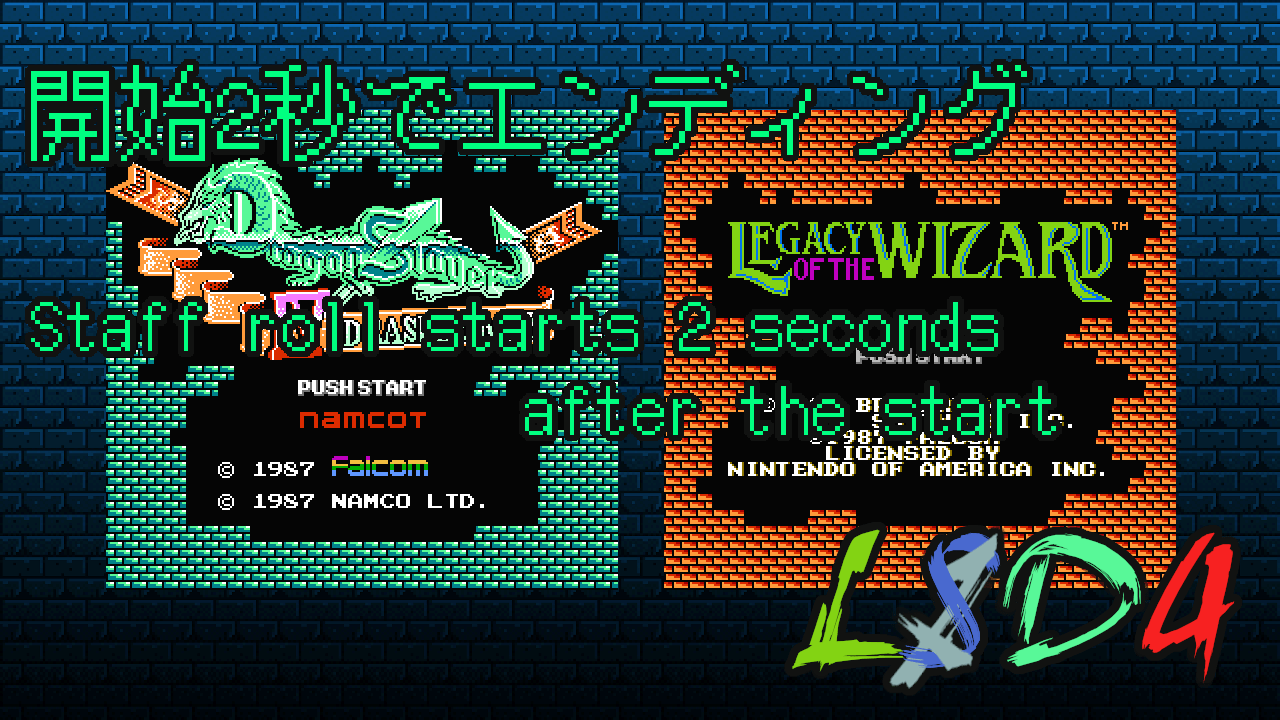Dragon Slayer 4(Legacy of the Wizard) Glitch
ドラゴンスレイヤー4 ドラスレファミリーの裏技・隠し仕様など
TOC / 目次
-
How to glitch
/
裏技のやり方
-
(FC/NES)Pause jump(PJ)
/
(FC/NES)多段ジャンプ(PJ)
-
(MSX1/MSX2/FC/NES)Simplest Password
/
(MSX1/MSX2/FC/NES)最もシンプルなパスワード
-
Sound Mode and derived tricks / サウンドモード + 派生技
-
(MSX1)Sound Mode
/
(MSX1)サウンドモード
-
(MSX2)Sound Mode and derived tricks
/
(MSX2)サウンドモード + 派生技
-
Sound Mode /
サウンドモード
-
Become revivable 3 times /
3回復活できる
-
Almost full item + Become revivable 128 times /
ほとんどフルアイテム + 128回復活できる
-
Sound Mode /
サウンドモード
-
(FC/NES)Sound Mode and derived tricks
/
(FC/NES)サウンドモード + 派生技
-
Sound Mode /
サウンドモード
-
Get Armor + Become revivable 3 times /
アーマーがもらえる + 3回復活できる
-
Almost full item + Become revivable 128 times /
ほとんどフルアイテム + 128回復活できる
-
Sound Mode /
サウンドモード
-
(MSX1)Sound Mode
/
(MSX1)サウンドモード
-
(MSX1/MSX2/FC/NES)Fixing the random number of scrolls(FRS)
/
(MSX1/MSX2/FC/NES)巻物乱数固定法(FRS)
-
(ALL ver)6x Speed Scroll
/
(全機種)巻物6倍速
-
(ALL ver)Conditions for doubling the attack power of a monster
/
(全機種)モンスターの攻撃力が2倍になる条件
-
(ALL ver)Crown boss change(CBC)
/
(全機種)宝冠ボスの出現順ずらし(CBC)
-
(MSX1/MSX2/FC/NES)Xemn's pass wall(XPW)
/
(MSX1/MSX2/FC/NES)ゼムンの壁抜け(XPW)
-
(MSX1/MSX2/FC/NES)Stop Bullets(SB)
/
(全機種)停止弾(SB)
-
(FC/NES)Pause Stalagmite Byway(PSB)
/
(FC/NES)ポーズトゲ穴抜け(PSB)
-
(FC/NES)Quick ending call
/
(FC/NES)いきなりエンディング
-
(FC/NES)Selected character graphics broken in house
/
(FC/NES)家で選んだキャラが溶ける
-
(MSX1)Multiple Press Bug
/
(MSX1)同時押しバグ
-
(FC/NES)Pause jump(PJ)
/
(FC/NES)多段ジャンプ(PJ)
-
RTA videos using glitches /
実際にグリッチを用いたRTA動画
-
LSD4 RTA Trilogy /
LSD4 ドラゴンスレイヤー4 RTA3部作
-
LSD4 RTA Trilogy /
LSD4 ドラゴンスレイヤー4 RTA3部作
How to glitch / 裏技のやり方
(FC/NES)Pause jump / (FC/NES)多段ジャンプ(PJ)
In the FC/NES version only, you can jump infinitely by performing certain actions while paused. This technique changes the balance of the game so much that RTAs with and without this technique are treated as separate regulations.
FC/NES版でのみ、ポーズ中に特定の操作をすることで無限にジャンプすることができる。ゲームバランスを著しく損なう技で、RTAではこのテクニック有りと無しで別レギュレーション扱いになるほど。
-
After jumping and pause, release the pause and pause again,
if the player character starts falling.
ジャンプしてからポーズして、ポーズを解除する。
プレイヤーキャラクターが落下を始めたら再度ポーズする。
-
If you release the pause by holding down the jump button at that time, the character will jump from the spot again.
その時に、ジャンプボタンを押しっぱなしでポーズを解除するとキャラクターがその場から再度ジャンプする。
In English translation, it would be "multiple jumps" or "multi-step jumps", but the RTA archive, speedrun.com, uses "pause jump" as its regulation name, so the English name follows this name.
このテクニックの発見者が日本語で「多段ジャンプ」と名付けたため、このサイトでは日本語名称をこれで統一する。
これをそのまま英訳すると「multiple jump」「Multi-step jump」等になるが、RTAアーカイブであるspeedrun.comのレギュレーション名が「pause jump」で定着しているため、英語名はこの名称に従う。
(MSX1/MSX2/FC/NES ver) Simplest password / 最もシンプルなパスワード

Simplest password
MSX1/MSX2/FC

Simplest password
NES

Simplest password
result
It can also be used in the MSX1/MSX2 versions, but since the password is in keyboard input format, it is not the fastest input.
The MOBILE PHONE version doesn't use the password and uses the save/load method, so it can't be used.
FC/NES版で最も方向キーの入力回数を少なくできる(最速入力できる)パスワード。
MSX1/MSX2版でも使えるが、パスワードがキーボード入力形式であるため最速入力とはならない。
携帯電話版はパスワード自体が無くセーブ・ロード方式なので使えない。
Sound Mode and derived tricks / サウンドモード + 派生技
(MSX1)Sound Mode / (MSX1)サウンドモード
-
Hold down the K key to start the game. A sound will be played on the title screen and "SOUND MODE" will be displayed.
Kキーを押しながらゲームを起動すると、タイトル画面で音が鳴り「SOUND MODE」と表示される。

MSX1 Sound Mode

MSX1 Sound Mode

MSX1 Sound Mode
-
Pressing the SHIFT key one square above Dawel's portrait will replay the current BGM from the beginning.
ドウエルの肖像画の1マス上でSHIFTキーを押すと現在のBGMを最初から演奏しなおす。
Pressing the SHIFT or Z key one square above Geera's portrait to change the BGM.
ジーラの肖像画の1マス上でSHIFTかZキーを押すとBGMが変わる。
(MSX2)Sound Mode and derived tricks / (MSX2)サウンドモード + 派生技
Sound Mode / サウンドモード
-
Hold down the ":" + "SELECT" keys to start the game. A sound will be played on the title screen and "こんかいは おんなのこVERSIONは ありません そのかわり・・・(There is no girl version this time. Instead...)" will be displayed.
* The "おんなのこVERSION(girl version)" means to the mode that can be played with Princess Celina in the MSX1 and MSX2 versions of Dragon Slayer 3: Romancia.
「:」+「SELECT」キーを同時に押しながらゲームを起動すると、タイトル画面で音が鳴り「こんかいは おんなのこVERSIONは ありません そのかわり・・・」と表示される。
※「おんなのこVERSION」とはドラゴンスレイヤー3「ロマンシア」のMSX1,MSX2版にて、セリナ姫でプレイできるモードのこと。

MSX2 Sound Mode

MSX2 Sound Mode

MSX2 Sound Mode
-
Place the cursor on Lark's portrait and press SHIFT or Z key to replay the current BGM from the beginning.
ラークの肖像画にカーソルを合わせてSHIFTかZキーを押すと現在のBGMを最初から演奏しなおす。
-
Place the cursor on the opposite side of the door from Lark's portrait and press SHIFT or Z to change the BGM.
ラークの肖像画から扉を挟んで反対側にカーソルを合わせてSHIFTかZキーを押すとBGMが変わる。
Become revivable 3 times / 3回復活できる
-
After playing the BGM in sound mode, save up to 95 Golds in your inventory. You can also enter a password to have exactly 95 Golds.
サウンドモードでBGMを演奏した後に、所持金を95GOLDまで貯める。ぴったり95GOLDを所持しているパスワード入力でも可。
-
Buy Crystal at the shop on the ground.
地上のSHOPでクリスタルを買う。
-
Return to the home, equip the Crystal, and use it on the ground. If you hear a sound and don't warp, you've succeeded, and you'll be able to revive 3 times.
家に戻りクリスタルを装備して地上で使う。この時に音が鳴りワープしなければ成功。3回復活できるようになる。
Almost full item + Become revivable 128 times / ほとんどフルアイテム + 128回復活できる
-
After you are able to revive 3 times, place the cursor on the opposite side of the door from Lark's portrait in the home and press ESC, SHIFT, RETURN, Z, ↑, ↓, ←, → at the same time. If you hear a sound at this time, you have succeeded. You will have 16 items except for the Crown and Dragon Slayer, and you'll be able to revive 128 times.
3回復活できるようになった後に、家の中でラークの肖像画から扉を挟んで反対側にカーソルを合わせてESC+SHIFT+Z+RETURN+↑+↓+←+→を同時に押す。この時に音が鳴れば成功。宝冠とドラゴンスレイヤー以外のアイテムが16個になる。128回復活できるようになる。

MSX2 almost full item
(FC/NES)Sound Mode and derived tricks / (FC/NES)サウンドモード + 派生技
Sound Mode / サウンドモード
-
At the title screen, press controller I's ←, ↑, START, SELECT buttons and controller II's →, ↓, A, B buttons at the same time. If you hear a sound, you have succeeded.
* The A and B buttons can be used with either controller. The ↑, ↓, ←, → buttons can be used with Controller I for diagonal input in any direction, and with Controller II for diagonal input in the opposite direction.
タイトル画面でコントローラーIの←+↑+START+SELECTボタンコントローラーIIの→+↓+A+Bボタンを同時に押す。
音が鳴ったら成功。
※A, Bボタンはどちらのコントローラーでも良い。
↑、↓、←、→ボタンはコントローラーIが任意の方向で斜め入力、コントローラーIIが反対方向の斜め入力であれば良い。

FC/NES Sound Mode
-
In the home, place the cursor on Lark's portrait and press A button to change the BGM.
家の中でラークの肖像画にカーソルを合わせてAボタンを押すとBGMが変わる。
Get Armor + Become revivable 3 times / アーマーがもらえる + 3回復活できる
-
After playing the BGM in sound mode, Buy Crystal at the shop on the ground.
You can't buy Crystal because you don't have enough money, but if you have 1 Armor in your inventory, you've succeeded.
サウンドモードでBGMを演奏した後に、地上のSHOPでクリスタルを買う。
所持金が足りずクリスタルは買えないが、インベントリにアーマーが増えていれば成功。

FC/NES Get Armor

FC/NES Get Armor
-
Equip Armor with Royas or Xemn and use up MAGIC. If you hear a sound, you have succeeded, and you'll be able to revive 3 times.
ロイアスかゼムンでアーマーを装備し、MAGICを使い切る。音が出れば成功。3回復活できるようになる。
Almost full item + Become revivable 128 times / ほとんどフルアイテム + 128回復活できる
-
After you are able to revive 3 times, place the cursor on Lark's portrait in the home and press →, A button on Controller I and ←, B button on Controller II at the same time. If you hear a sound at this time, you have succeeded. You will have 16 items except for the Crown and Dragon Slayer, and you'll be able to revive 128 times.
3回復活できるようになった後に、家の中でラークの肖像画にカーソルを合わせてコントローラーIの→+Aボタン、コントローラーIIの←+Bボタンを同時に押す。この時に音が鳴れば成功。宝冠とドラゴンスレイヤー以外のアイテムが16個になる。128回復活できるようになる。

FC/NES almost full item
(ALL ver)Fixing the random number of scrolls / (全機種)巻物乱数固定法(FRS)
How to get the first one out easily and for everyone.
簡単に誰にでも出来る最初の1個の出し方
Pattern of 2 scrolls in succession used in RTA.
RTAで使用した2個連続パターン
First of all, the monster's drop items are randomized when all of the following conditions are false.
まず前提として、以下の全ての条件を満たさない時にモンスターのドロップアイテムがランダムになる。
-
Condition 1. If the player's LIFE is less than 20,
 Bread.
Bread.
適用順1. LIFE が20未満なら パン
パン
-
Condition 2. If the player's MAGIC is less than 30,
 Potion.
Potion.
適用順2. MAGIC が30未満なら ポーション
ポーション
-
Condition 3. If the player's KEY is less than 2,
 Key.
Key.
適用順3. KEY が 2未満なら キー
キー
Relevant pages / 関連するページ
The random number that decides which items monsters drop can be reset by failing to enter the password at home.モンスターのドロップアイテムを決定する乱数は、家でパスワード入力に失敗することでリセットできる。
Monster' s action patterns are reset just after the start of the game and after the boss fight. Others also may exist.
モンスターの行動パターンがリセットされるタイミングはゲーム開始直後とボス戦の後である。他にもあるかもしれない。
The random number changes every time the monster changes direction. Therefore, if you can take the exact same action right after you enter the dungeon, the same item will drop every time.
乱数はモンスターが方向転換するごとに変化する。そのため、ダンジョンに入った直後から全く同じ行動をとることが出来れば、毎回同じアイテムがドロップする。
Controlling the random numbers becomes more difficult the longer you are in the dungeon.
乱数の制御はダンジョンに入ってから時間が経過するほど困難になる。
If you only need to get 1 scroll out, anyone can do it.
巻物を1個出すだけであれば、誰にでも出来る。
It will take some training to get 2 scrolls out.
巻物を2個出すには、ある程度の練習が必要になる。
The challenge of getting 3 scrolls out includes the risk that you will hate the game.
巻物を3個出すことへの挑戦は、あなたがこのゲームを嫌いになる危険性を含む。
(ALL ver)6x Speed Scroll / (全機種)巻物6倍速
Each scroll collected increases the player's movement speed by 2x, 3x, and 4x respectively.
Collecting a scroll dropped by a monster while movement speed is at 4x will not increase speed further, but collecting a scroll from a treasure chest while movement speed is at 4x will accelerate it to 6x.
巻物を取るごとにプレイヤーの移動速度が2倍、3倍、4倍と上がる。
移動速度が4倍の時にモンスターがドロップした巻物を取っても移動速度は上がらないが、
移動速度が4倍の時に宝箱から巻物を取ると6倍に加速する。
(ALL ver) Conditions for x2 the STR of a monster / モンスターの攻撃力が2倍になる条件
以下の画像の通り、同じ場所で同じモンスターから2倍のダメージを受けることがある。

AREA 04A
LIFE 99 -> 98

AREA 04A
LIFE 99 -> 97
これはマップのエリアごとにプレイヤーキャラクターの適性が設定されているためで、適性の無い場合はモンスターの攻撃力が2倍になるためである。
The following table shows the suitable player characters for each area.
以下の表はエリアごとに適性のあるプレイヤーキャラクターを示す。
| - | A | B | C | D |
|---|---|---|---|---|
| 01 |
|
|
|
|
| 02 |
|




|




|
|
| 03 |
|
|




|




|
| 04 |




|
|




|




|
| 05 |




|
|




|




|
| 06 |




|
|



|




|
| 07 |




|



|




|




|
| 08 |




|



|




|




|
| 09 |




|



|




|




|
| 10 |




|



|




|




|
| 11 |




|



|




|



|
| 12 |




|



|




|




|
| 13 |



|



|




|




|
| 14 |




|




|




|




|
| 15 |




|




|




|




|
| 16 |




|




|




|




|
If the player character is suitable for the value of the 0x0314th byte of each room data, the following values are added.
各ルームデータの0x0314バイト目の値にプレイヤーキャラが適している場合、以下の値が加算されています。
(ALL ver)Crown boss change / (全機種)クラウンボスの出現順ずらし(CBC)
You can change the bosses that appear by taking a
When you take a crown from a treasure chest, the boss that appears is decided by the number of crowns in your inventory.
宝箱からクラウンを取った時、出現するボスはインベントリにあるクラウンの個数で決定される。
-
0:
 Taratunes
Taratunes
0個: タラチュネス
タラチュネス
-
1:
 Erebone
Erebone
1個: エレボーン
エレボーン
-
2:
 Archwinger
Archwinger
2個: アークウィンガー
アークウィンガー
-
3:
 Rockgaea
Rockgaea
3個: ロックガイア
ロックガイア
If you have 3 crowns in your inventory, Rockgaea will appear, but if you equip 2 crowns here, you will have 1 crown in your inventory and Erebone will appear.
しかし、ロイアスでクラウンを装備した分はインベントリに含まれない。
インベントリにクラウンが3個ある状態ではロックガイアが出現するが、ここでクラウンを2個装備するとインベントリのクラウンは1個となり、エレボーンが出現する。
(MSX1/MSX2/FC/NES)Xemn's pass wall / (MSX1/MSX2/FC/NES)ゼムンの壁抜け(XPW)
You can get through the wall with Xemn at Legacy of the Wizard :)
【誰でも楽しくできるドラゴンスレイヤー4・ゼムンの壁抜け】
-
Equip the gloves and take the scroll to accelerate.
グローブを装備し、巻物を取って加速する
-
Next to the directional key and by holding down the A button to hit the block. The block will then start to move.
十字キー横とAボタンを押しっぱなしでブロックにぶつかるとブロックが動きだす
-
While the block is moving, press and hold the side and A button, and then press the additional B button repeatedly.
ブロックが動いているうちに横とAボタンは押しっぱなしのまま、追加でBボタンを連打する
-
★Once you get used to it, try to get out of it with one B button!
★慣れてきたらBボタン1回で抜けてみよう!
(MSX1/MSX2/FC/NES)Stop Bullets / (MSX1/MSX2/FC/NES)停止弾(SB)
Pressing the left / right or up / down key at the same time and shooting a bullet can fire a bullet that stops in the air.
In MSX1/MSX2 version, you can do it by pressing the cursor key in the opposite direction on the keyboard.
In FC/NES version, you can do it by pressing the opposite key with 1 and 2 controllers.
The longer the bullet overlaps the monster, the greater the damage.
This technique saves MAGIC, but you have to touch the monster to hit it.
Stop Bullets can quickly knock out early bosses.
左右または上下キーを同時に押しながら弾を撃つと、空中で静止する弾を発射できます。
MSX1/MSX2版ではキーボードで逆方向のカーソルキーを押すと出来ます。
FC/NES版では2つのコントローラーで逆方向のキーを押すと出来ます。
弾がモンスターと重なっている時間が長いほど大ダメージを与えることが出来ます。
MAGICを節約できますが、当てるには必ずモンスターに触れることになります。
停止弾は前半のボスを早くKO出来ます。
(FC/NES)Pause Stalagmite Byway(PSB) / (FC/NES)ポーズトゲ穴抜け(PSB)
Normally, a wing is required to pass through the passage 1 character above the Stalagmite in the Maia area, but FC/NES version allows you to pass through.
通常、メイア面で逆さつららの上の1キャラ分の通路を通り抜けるにはウィングが必須ですが、FC/NES版は通り抜けられます。やり方は、
-
Hold down the directional key while pausing,
方向キーを押しながらポーズして、
-
release the directional key to release the pause,
方向キーを離してポーズ解除、
-
hold down the directional key before the un-pause,
ポーズが解除される前に方向キーを押しっぱなし。
これを繰り返すごとに1ドット進めます。
(FC/NES)Quick ending call / (FC/NES)いきなりエンディング
-
First, connect 2 joysticks.
まずジョイスティックを2台接続します。 -
At the title screen, hold down the left and A Button on one side and the right on the other.
タイトル画面で片方は左とAボタンを、もう一方は右を押し続けます。 -
Then it suddenly goes to the staff roll.
すると、いきなりスタッフロールに移行します。
ジョイスティックは左右同時押しが出来るコントローラーであれば1つでも実行できます。
In NAMCO MUSEUM ARCHIVES Vol.2, this glitch is available in the ROM data, but there is no function in the UI (controller 3 and 4) to call it.
NAMCO MUSEUM ARCHIVES Vol.2ではROMデータ内にはこの裏技が存在していますが、UI側にこれを呼び出す機能(コントローラー3,4)がありません。
When a command is successfully entered in the FC ver, the NAMCOT and FALCOM logos are not drawn on the title screen.
FC版でコマンド入力に成功すると、タイトル画面でNAMCOTとFALCOMのロゴが描画されない。

When a command is successfully entered
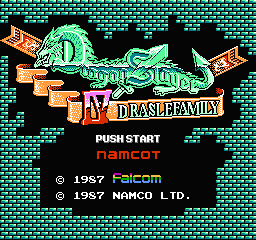
Normal title screen
(FC/NES)Selected character graphics broken in house / (FC/NES)家で選んだキャラが溶ける
Holding down the Start or Select button and the A button to select a character will break the character display.
In addition, leaving the house in that state will momentarily change to a different graphic.
スタートかセレクトとAボタン押しっぱなしでキャラクターを選択すると表示が崩れる。
さらにそのまま家を出ると一瞬だけ別のグラフィックになる。
(MSX1)Multiple Press Bug / (MSX1)同時押しバグ
-
At the title screen, press ESC, SHIFT, Z, RETURN, ↑, ↓, ←, → at the same time.
タイトル画面でESC+SHIFT+Z+RETURN+↑+↓+←+→を同時に押す。
-
In the home, place the cursor on Dawel's portrait and press ESC, SHIFT, Z, RETURN, ↑, ↓, ←, → at the same time. The screen display will be distorted.
家の中でドウエルの肖像画にカーソルを合わせてESC+SHIFT+Z+RETURN+↑+↓+←+→を同時に押すと画面がバグる。

MSX1 Multiple Press Bug
-
In this state, if you choose one of the player characters to leave the home, you will not be able to move.
この状態でプレイヤーキャラクターの誰かを選んで家を出ると動けなくなる。

MSX1 Multiple Press Bug
RTA videos using glitches / 実際にグリッチを用いたRTA動画
LSD4 RTA Trilogy / LSD4 ドラゴンスレイヤー4 RTA3部作
2020年にドラゴンスレイヤー4(Legacy of the Wizard)3機種のRTAに全力で挑み、持てる知識と技術を出し尽くして私のすべてをアーカイブ化した。
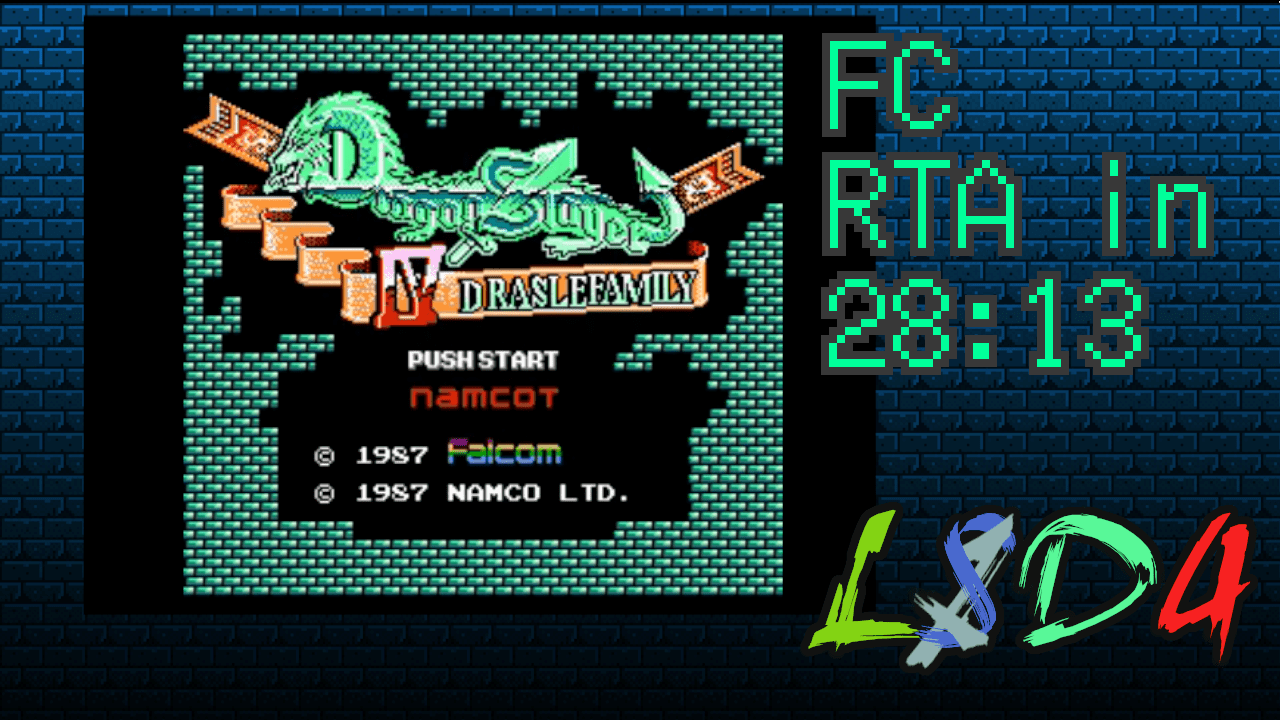
 https://www.youtube.com/watch?v=w1iJH2UGwdQ&t=3m33s
https://www.youtube.com/watch?v=w1iJH2UGwdQ&t=3m33s