Dragon Slayer 4 (Legacy of the Wizard) How to buy NES version
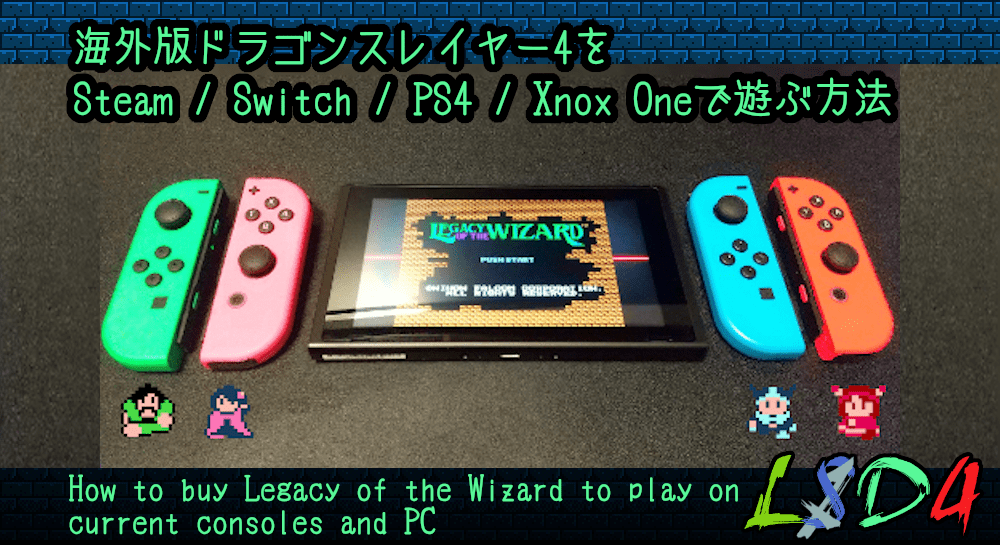
2025年現在、NES版ドラゴンスレイヤー4(Legacy of the Wizard)がニンテンドーSwitch、PlayStation 4、Xbox One、Windows(Steam)で遊ぶことができる。「NAMCO MUSEUM ARCHIVES Vol.2」に収録されている。
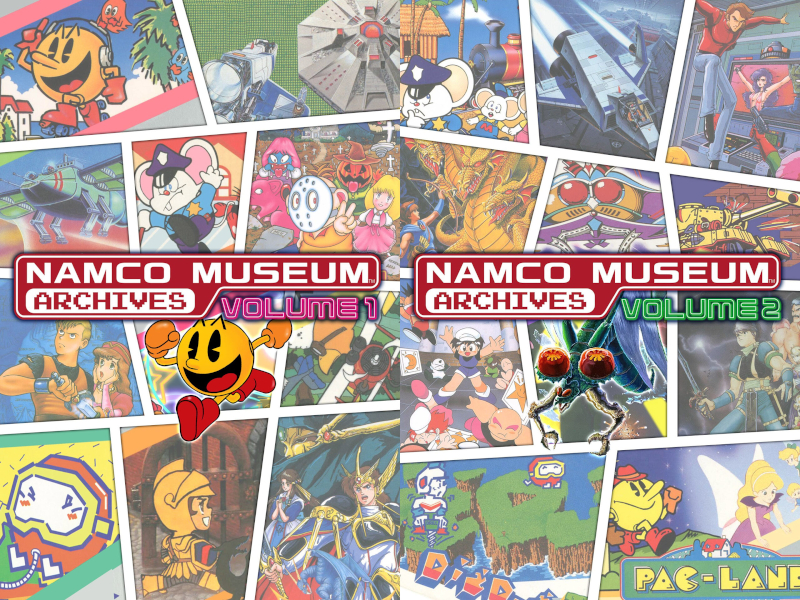
NAMCO MUSEUM ARCHIVES Vol.1 and Vol.2
TOC / 目次
- FC and NES Differences / 国内版との違い
- Steam (VERY EASY)
- PlayStation 4 (VERY EASY)
- Xbox One (VERY EASY)
-
Nintendo Switch / ニンテンドースイッチ
- Outside Japan / 日本以外の場合 (VERY EASY)
-
Inside Japan / 日本国内の場合
- Package Edition + UK Account / パッケージ版ソフト + 英国アカウント (EASY)
- Download Edition + NA Account / ダウンロード版ソフト + 北米アカウント (HARD)
FC and NES Differences / 国内版との違い
Players who have seen the Japanese version can play the international version without any problems.The only differences are the title screen, the password text, and the INN shopkeeper's words.
日本バージョンに慣れ親しんだプレイヤーは何も問題なく海外版をプレイできる。
違いはタイトル画面、パスワードの文字、宿屋のセリフだけ。
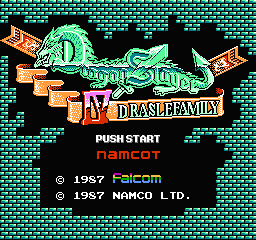
FC title screen

NMA2 title screen
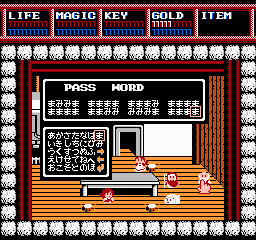
FC password screen
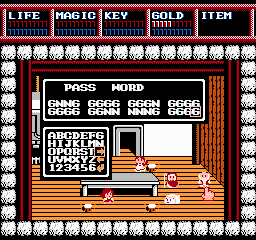
NMA2 password screen
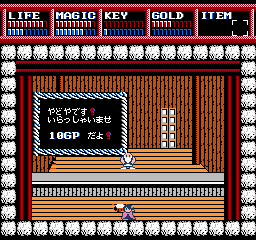
FC INN
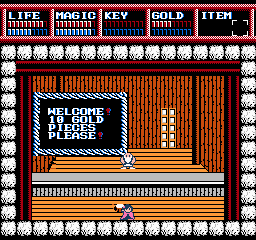
NMA2 INN
Steam
Available on Steam store.Steamストアで購入できる。
https://store.steampowered.com/app/1254620/NAMCO_MUSEUM_ARCHIVES_Vol_2/?snr=1_5_1100__1100
Not an affiliate link / アフィリエイトリンクではありません
PlayStation 4
Available on PS store.PSストアで購入できる。
https://store.playstation.com/ja-jp/product/EP0700-CUSA19116_00-NMARCHIVES000000
Not an affiliate link / アフィリエイトリンクではありません
Xbox One
Available on Xbox official site.Xbox公式サイトで購入できる。
https://www.xbox.com/ja-JP/games/store/namco-museum-archives-vol-2/9NQL4TH4B3DD
Not an affiliate link / アフィリエイトリンクではありません
Nintendo Switch / ニンテンドースイッチ
In case of Nintendo-Switch, the purchase method changes whether it is in Japan or elsewhere.There is also a packaged version, but its contents a download code for the UK account.
ニンテンドースイッチの場合は日本国内かそれ以外で購入方法が変わる。
パッケージ版もあるがその中身は英国アカウント向けのダウンロードコードである。(日本国内から使うことはできる)
Outside Japan / 日本以外の場合
Available on My Ninendo Store.マイニンテンドーストアで購入できる。
https://www.nintendo.com/store/products/namco-museum-archives-vol-2-switch/
Not an affiliate link / アフィリエイトリンクではありません
Inside Japan / 日本国内の場合
It can be done only from Japan with a Nintendoswitch, although it takes a moment.ニンテンドースイッチで日本国内からの場合のみ、ひと手間かかるができる。
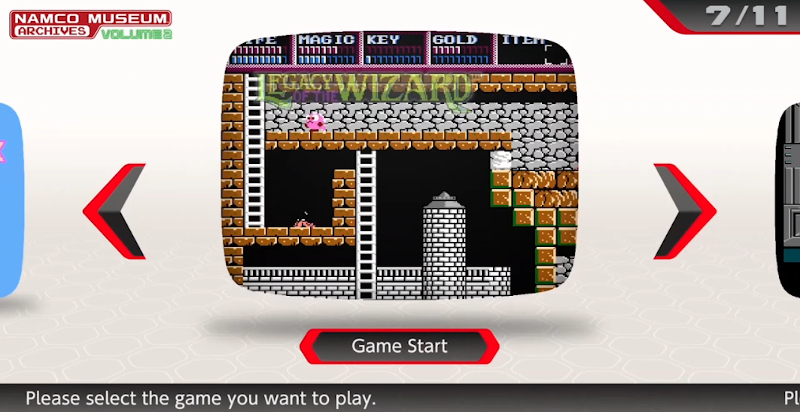
NAMCO MUSEUM ARCHIVES Vol 2 game play screen
大まかな手順は次の通り。
-
Create an overseas Nintendo account.
海外版ニンテンドーアカウントを作成する -
Get your overseas Nintendo account to join your switch.
海外版ニンテンドーアカウントをスイッチ本体に参加させる -
Buy NMA2 from PC or Switch.
PCかスイッチからNMA2を買う
Step 0. Select package or download edition / パッケージ版かダウンロード版のどちらにするかを決める
First, you need to decide whether you want the game in a packaged or downloadable version. This will change the Nintendo Account that should be created.まず、ゲームをパッケージ版かダウンロード版にするかを決める必要がある。それによって作成すべきニンテンドーアカウントが変わる。
-
Package Edition + UK Account (EASY)
パッケージ版ソフト + 英国アカウント (EASY) -
Download Edition + NA Account (HARD)
ダウンロード版ソフト + 北米アカウント (HARD)
Step 1. Create an overseas Nintendo account / 海外版ニンテンドーアカウントを作成する
Select the nationality of your account as UK for package purchases or North America for downloads.If you already have an account, go to the next step.
アカウントの国籍はパッケージ版を購入する場合は英国、ダウンロード版の場合は北米を選択する。
既にアカウントを持っている人は次のステップへ。
Go to My Nintendo Store from your PC and create an account.
PCからマイニンテンドーストアへ行き、アカウントを作成する。
https://my.nintendo.com/
Not an affiliate link / アフィリエイトリンクではありません

「はじめに」を押す。
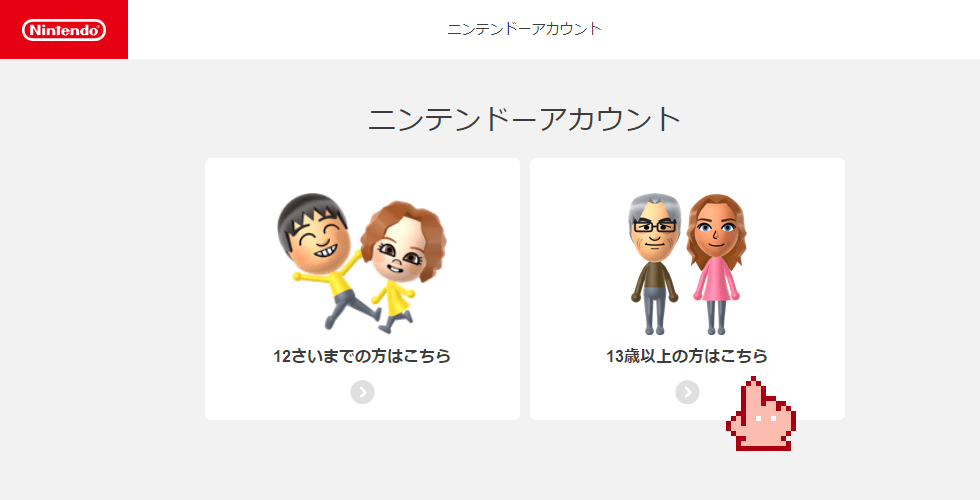
「13歳以上」を押す。
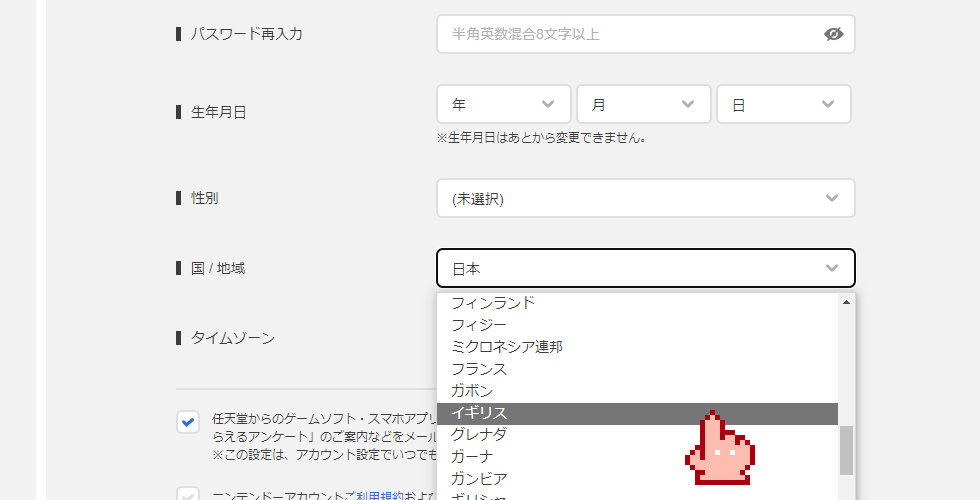
If you are buying a downloadable version, select "United States" as the country/region.
Fill in the other required information and Press the "Create" button.
パッケージ版を買う場合は、国/地域で「イギリス」を選択する。
ダウンロード版を買う場合は、国/地域で「アメリカ合衆国」を選択する。
その他の必要事項を記入し、「作成する」ボタンを押す。
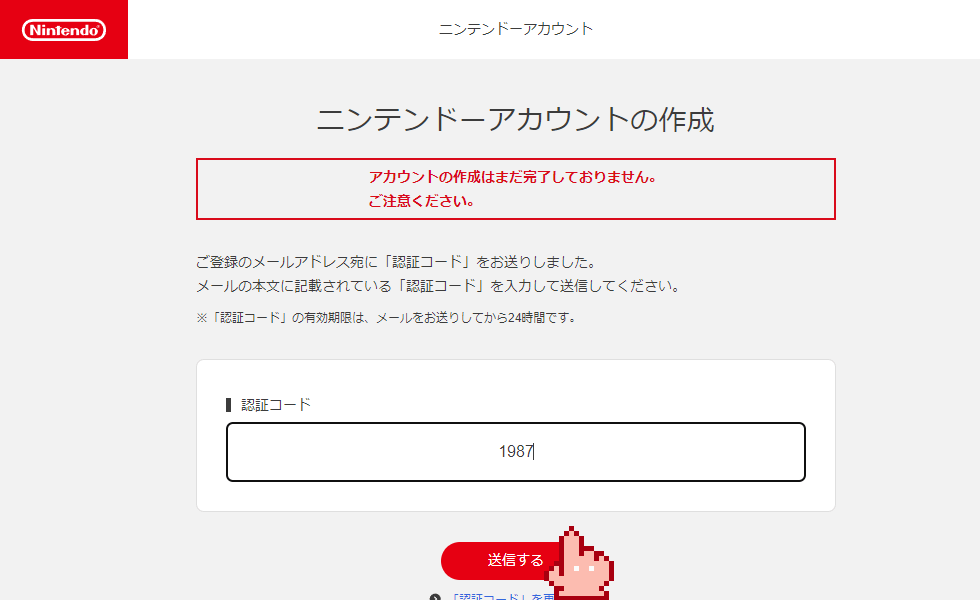
入力したメールアドレスに送られてきた認証コードを記入し、「送信する」ボタンを押す。
その後「OK」ボタンを押す。

「はじめる」ボタンを押す。
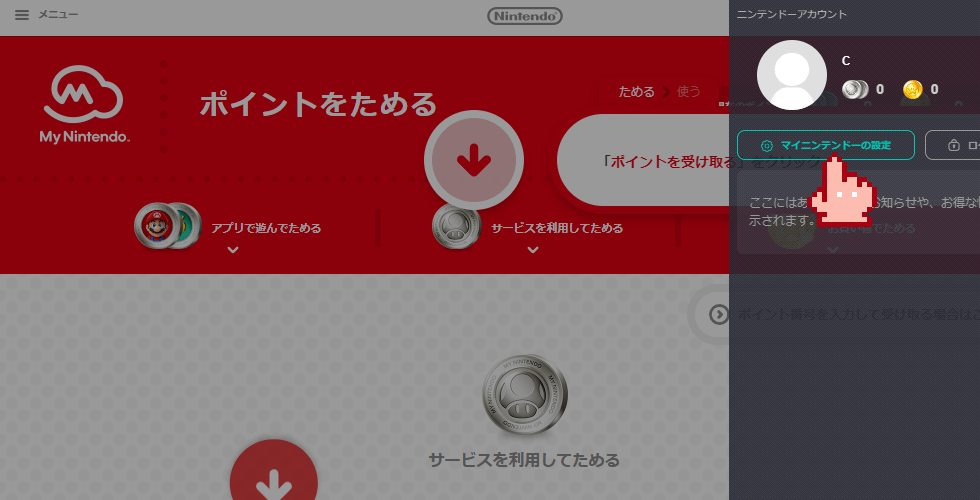
右上のユーザーアイコンを選択し「マイニンテンドーの設定」ボタンを押す。
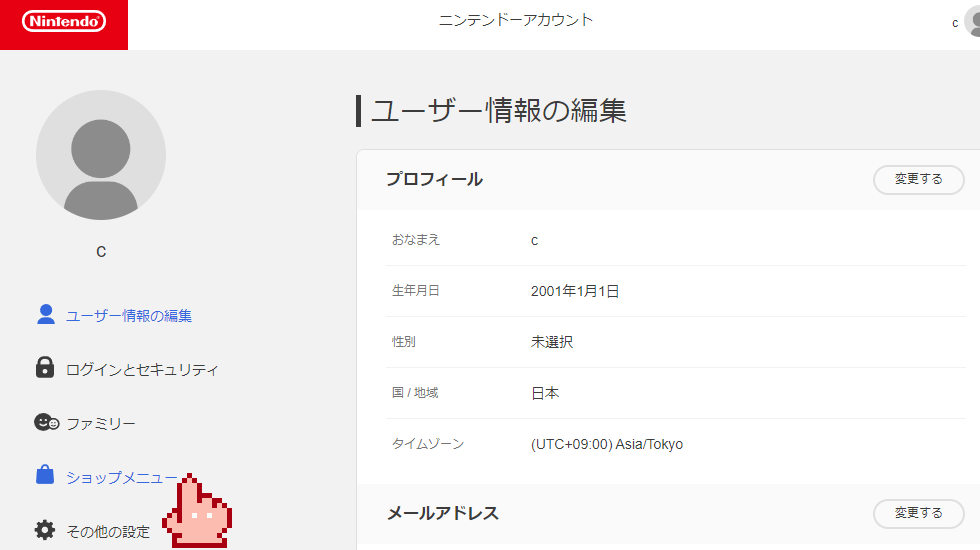
「ショップメニュー」ボタンを押す。

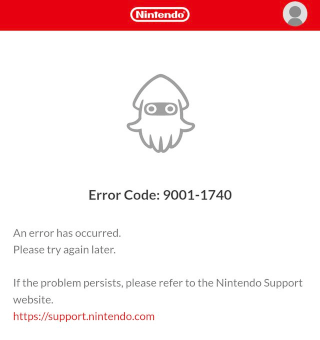
支払い方法を選択する。
If you buy a packaged version, no payment method is required.
パッケージ版を買う場合は、支払方法は不要。
If you are buying a downloadable version, Charge the balance to your Nintendo account via Play Asia.See the following article for instructions on how to do this.
ダウンロード版を買う場合は、Play Asia経由でニンテンドーアカウントに残高をチャージする。やり方は以下の記事を参照。
https://tonchikiroku.com/nintendo-switch-eshop-how-to-buy/
Not an affiliate link / アフィリエイトリンクではありません
Step 2. Get your overseas Nintendo account to join your switch. / 海外版ニンテンドーアカウントをスイッチ本体に参加させる

「設定」→「ユーザー」から「ユーザーの追加」を押す。
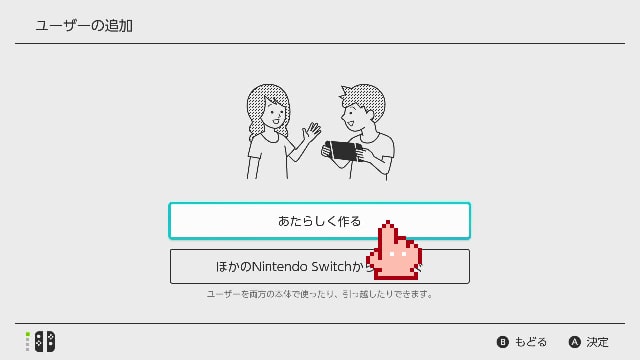
「あたらしく作る」を押す。
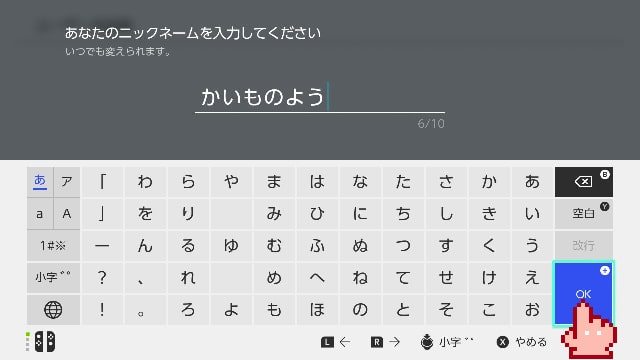
ユーザー名を決めて「OK」を押す。

* Screenshots were not allowed after this next screen.
ユーザーにStep 1で作成したニンテンドーアカウントを連携する。
※ここから先の画面はスクリーンショット禁止でした。
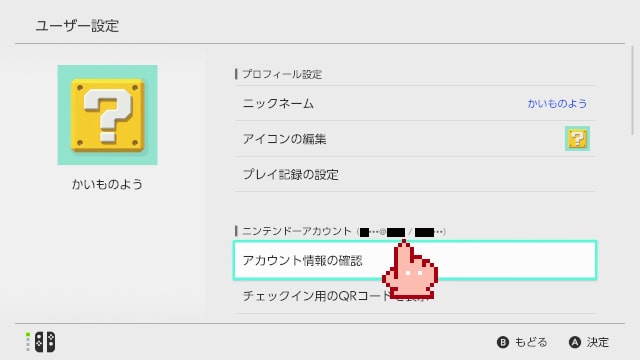
ユーザーとStep 1で作成したニンテンドーアカウントが連携できていることを確認する。
Step 3. Buy NMA2 from PC or Switch. / PCかスイッチからNMA2を買う
Buy NAMCO MUSEUM ARCHIVES Vol. 2 with the Nintendo account created in Step 1.Step 1で作成したニンテンドーアカウントでNAMCO MUSEUM ARCHIVES Vol.2を買う。
To purchase NMA2 packaged version / パッケージ版を買う場合
To purchase NMA2 from a Nintendo Switch / ニンテンドースイッチからNMA2を買う場合
This is also the case for the packaged version.A piece of paper with a download code for a UK account is enclosed in the package, which can be activated from the Nintendo eShop.
パッケージ版の場合もこちら。
パッケージの中に英国アカウント用のダウンロードコードが書かれた紙が封入されているのでニンテンドーeショップから有効化する。
From the NINTENDO Switch, launch the Nintendo eShop with the user created in Step 2.
ニンテンドースイッチから、Step 2で作ったユーザーでニンテンドーeショップを起動する。
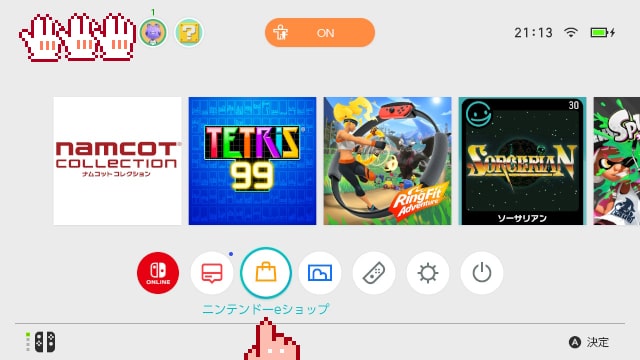
「ニンテンドーeショップ」を押す。

* Screenshots were not allowed after this next screen.
Step 2で作ったユーザでeShopに入る。メニューがすべて英語になっていれば成功。
※ここから先の画面はスクリーンショット禁止でした。
If you buy the packaged version, Select "Redeem Code" and enter the download code. This completes the process.
パッケージ版を買う場合は、「Redeem Code」を選択し、ダウンロードコードを入力。これで完了です。
To buy a downloadable version, use the balance you have charged.
ダウンロード版を買う場合は、チャージした残高を使います。
To purchase NMA2 from a PC / PCからNMA2を買う場合
If you are buying from a PC, you can buy from the My Nintendo Store.PCから買う場合はマイニンテンドーストアで購入できる。
https://www.nintendo.com/store/products/namco-museum-archives-vol-2-switch/
Not an affiliate link / アフィリエイトリンクではありません
Finish
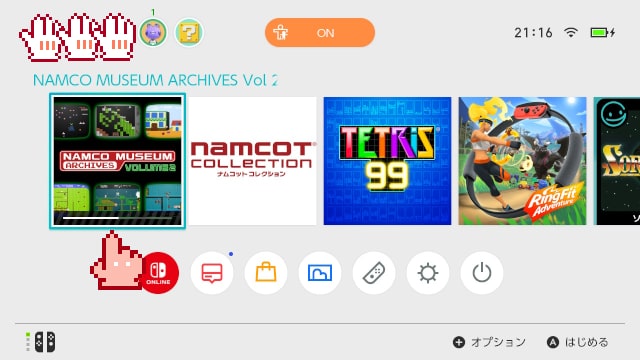
購入に成功するとNMA2がダウンロードされる。同じ本体のどのユーザーでも遊ぶことができる。
Relevant pages / 関連するページ
Relevant pages / 関連するページ
Royas is included in the icon for "all games played" achievements on PS4, XB1 and Steam.In addition, Legacy of the Wizard profile wallpaper and emoji are now available for the Steam version.
PS4、XB1、Steamにて「全てのゲームをプレイした」実績のアイコンにロイアスが登場している。
さらにSteam版にはLegacy of the Wizardのプロフィール壁紙と絵文字が登場した。